![]()
After the preparation of the input data, it is time to start working with the program.
Click ![]() to define Material(s). For details, see Materials.
to define Material(s). For details, see Materials.
You need to define the Material Name (optional), Material Density d (optional in general, but needed if you are to define self-weight loads, as in our case) and Material Elastic Modulus E for each Material, as shown below.
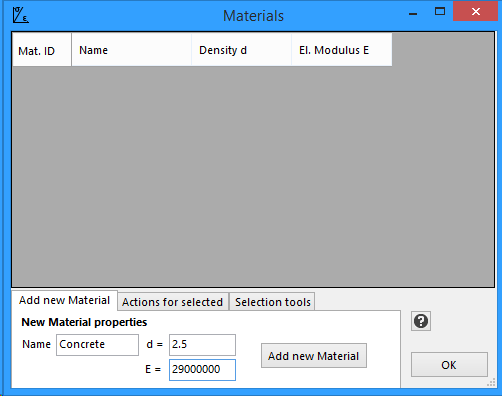
Then Click the "Add new Material" button. The new Material will be added to the table that shows the Model Materials.
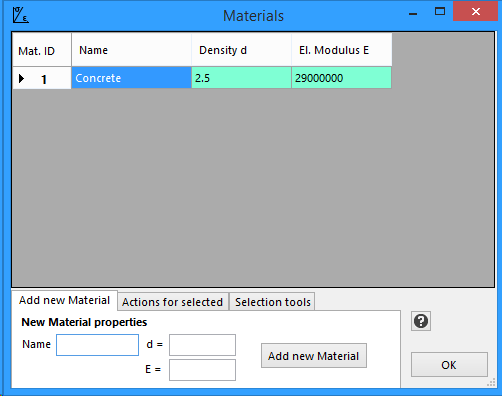
Then Click OK to exit the Materials form.