![]()
After the preparation of the Model on screen, you need to do some corrections on the Nodes that have been generated.
For example you may want to:
•Move Nodes to their exact positions, if needed.
•Define or change Nodal Constraints (Supports).
•Define Springs, if needed.
Click ![]() to edit Nodes. For details, see Nodes.
to edit Nodes. For details, see Nodes.
![]()
We get the Nodes form as follows:
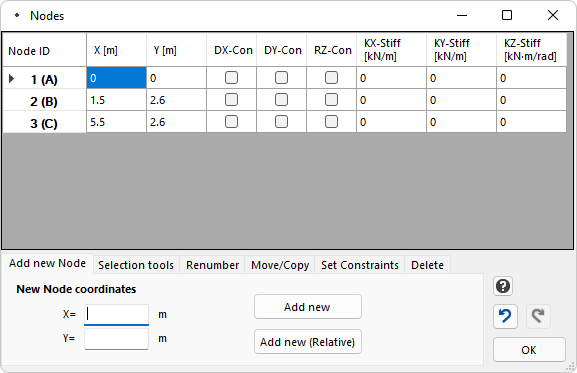
We see that the Y coordinate of nodes B and C is 2.6 [m], which needs to be corrected to the right value, 2.598076211 [m]. We click on the two cells and we correct the value. Then the table should look like this:
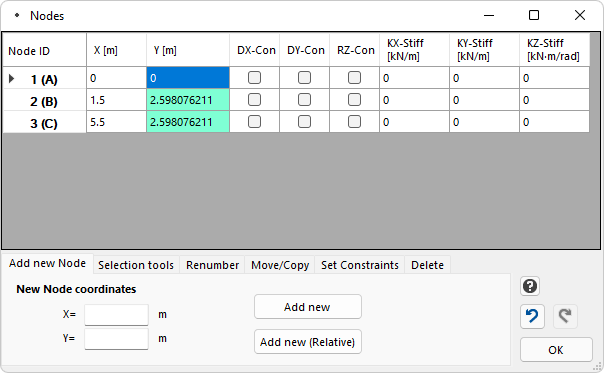
What we need to do is to add Constraints (Supports) to the Model. Set the Constraints for Nodes A and B to "pinned", as follows:
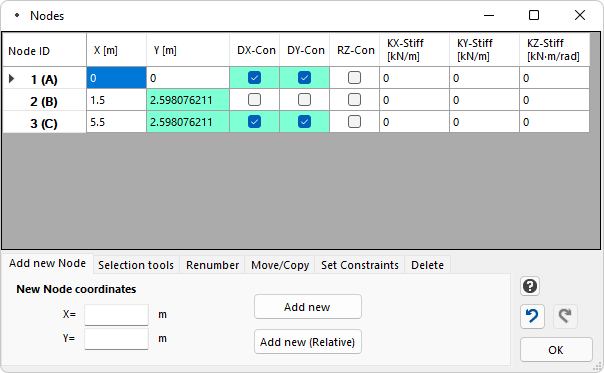
Then Click OK. The Model should now look like this:
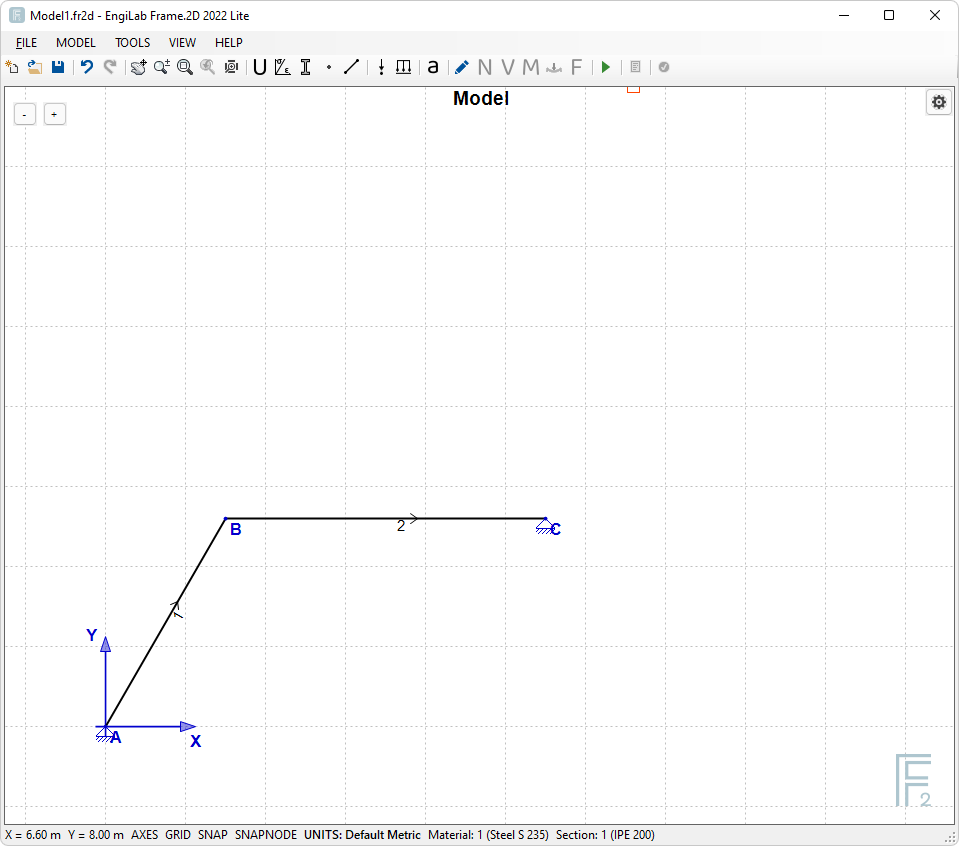
The supports have been added to Nodes A and C as shown above, and Nodes B and C are now in their correct locations.