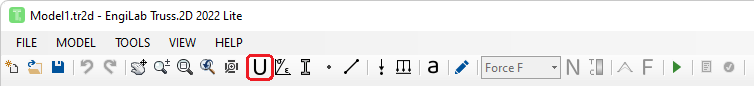
Before starting to define any model in the program, you need to select a System of Units to use. EngiLab Truss.2D supports various Systems of Units:
Default Metric
Default US
International SI
EngiLab strongly recommends the use of "EngiLab Units" software for any unit conversions needed. EngiLab Units is a free but powerful unit conversion program that is available for download at www.engilab.com. EngiLab Units 2022 (v3.2) supports 645 units in 21 unit categories, including distance, acceleration, pressure (stress) and others. All units needed in EngiLab Truss.2D are supported by EngiLab Units.

The Pre-defined Systems of Units are standard and cannot be changed. They are based on commonly used unit systems around the world.
The Custom System is fully customizable by the user.
If you click the "Units" button in the Toolbar, you get the Units form. The screenshot below depicts the Consistent System of Units. This system is special and is explained in detail in the Section Consistent Units
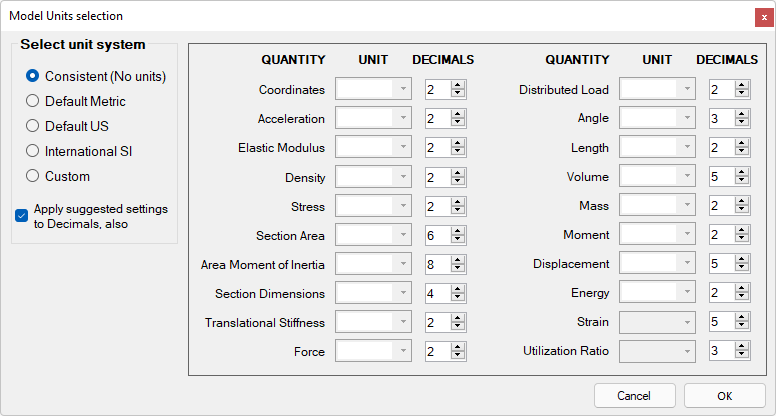
Consistent System of Units
The pre-defined Systems of Units are standard and cannot be changed. The Custom system is fully customizable by the user.
There are 20 types of units used in the program. The various Units and their use, are explained in detail in the following figure:
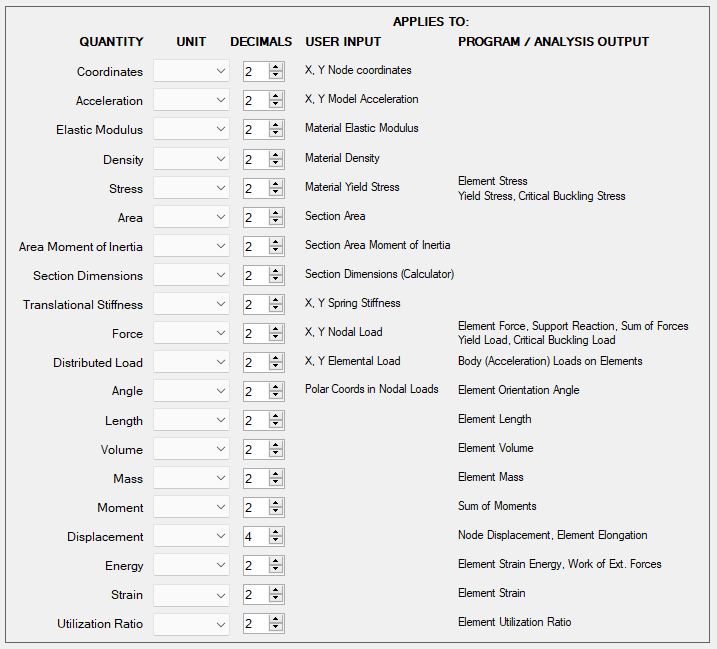
Note that some units are used only for Model input data (for example, the Elastic Modulus unit), while other units are used for both inputs and outputs (for example, the Force unit or the Stress unit). Others are used only for outputs (for example, the Displacement unit, or the Moment unit).