This tab shows the Element Checks. The following checks are made by the program and reported for each Element:
1. The Axial Force, F.
2. The Euler's Critical Buckling Load, BL = -π2*E*I/L2.
BL is always reported with a negative sign (compression), as it is the compressive load at which a slender member will suddenly buckle. Members under tension never buckle.
The above formula is valid for truss members, as truss members are pinned at both ends (free rotation at both ends).
I is the Moment of Inertia of the Section which is given by the user (in Sections) and is only used for this check (it is not used for the Analysis and it does not affect it).
I is an optional property in Sections. If I is not given by the user for an Element, then the Buckling check is not performed and "N/A" will be reported for both the Critical Buckling Load and the corresponding Element check.
3. The Utilization Ratio for Buckling, F/BL, which is reported only for Elements under compression.
If F/BL ≥ 1 (or ≥100%) for a compressive member, the member fails under buckling and it is reported with red color in the table.
4. The Axial Stress, σ=F/A, where A is the Section Area.
5. The Yield Stress, fy, for the Element Material, which is supposed to be the same (in absolute terms) for tension and compression.
fy is given by the user (in Materials) and is only used for this check (it is not used for the Analysis and it does not affect it).
fy is an optional property in Materials. If fy is not given by the user for an Element, then the Yield check is not performed and "N/A" will be reported for both the Yield Stress and the corresponding Element check.
If F≥0 (Element in tension or with zero force), then fy is reported with a positive sign. If F<0 (member in compression) then fy for the particular Element is reported with a negative sign, to match the force of the Element.
6. The Utilization Ratio for Stress, σ/fy, which is reported for all Elements (under tension or compression).
If σ/fy ≥ 1 (or ≥100%), the member yields, i.e. it fails under stress as its stress is higher than the yield stress, and it is reported with red color in the table.
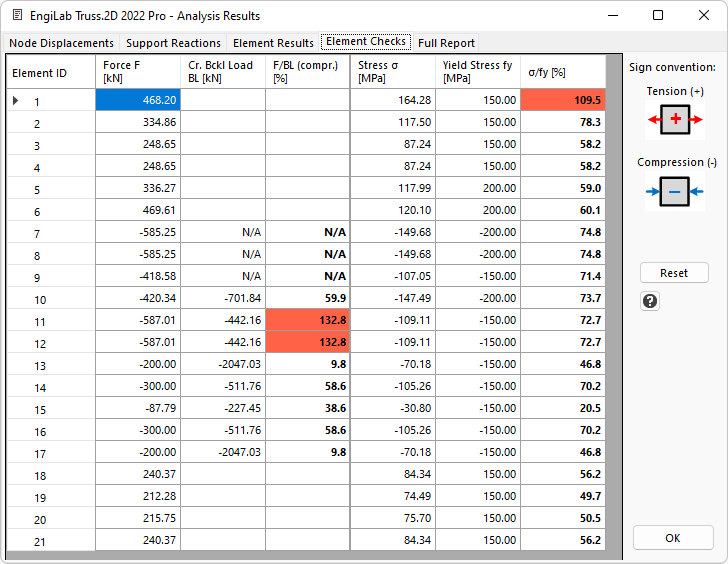
Sign convention:
In EngiLab Truss.2D, as shown in the Figure:
•Tensile Element Forces, Stresses and Strains are reported as Positive.
•Compressive Element Forces, Stresses and Strains are reported as Negative.
Note:
•All columns are sortable columns.
•By clicking on the header row, the user can sort the results based on one of the columns. This is useful to find, for example, the max. or min. Utilization Ratio, etc.
•After sorting, to get back the original numbering of the Elements, simply click the "Reset" button.