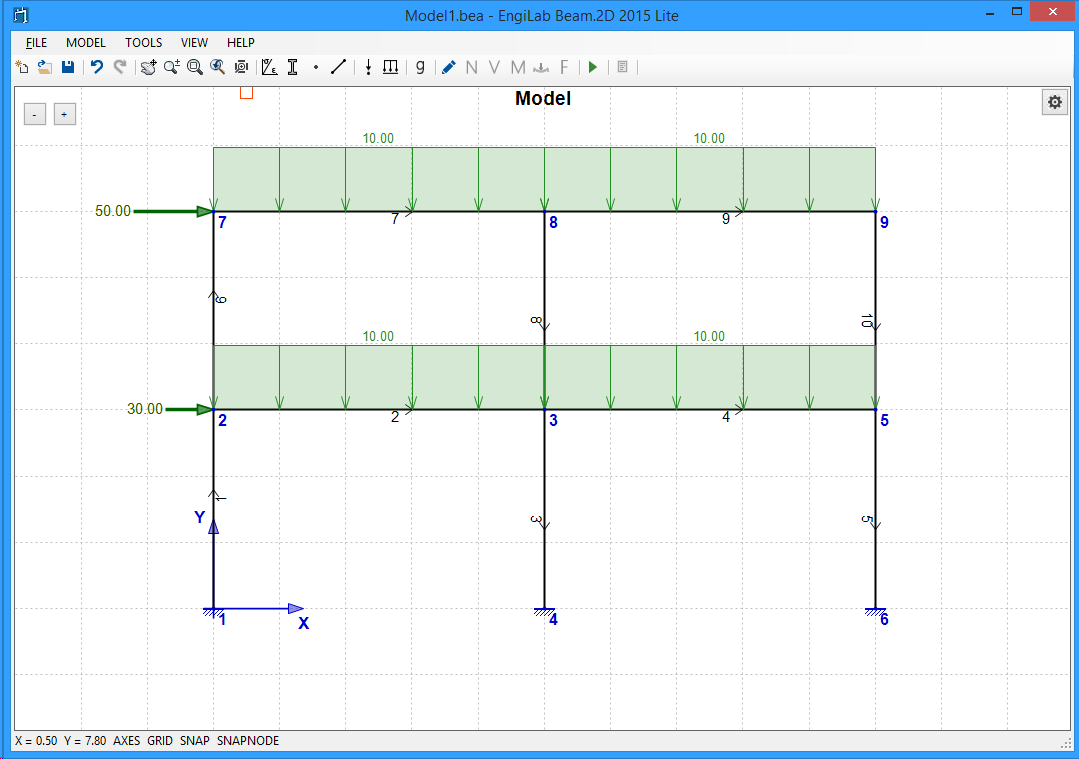![]()
Click ![]() to define Elemental Loads. For details, see Elemental Loads.
to define Elemental Loads. For details, see Elemental Loads.
The Elemental Loads form appears.
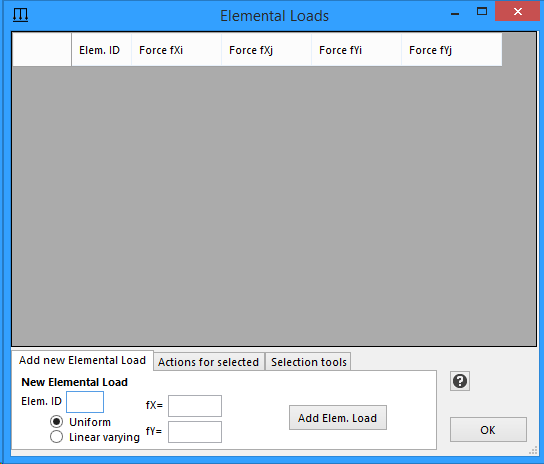
Add a Uniform Elemental Load fY=-10 for Element 2.
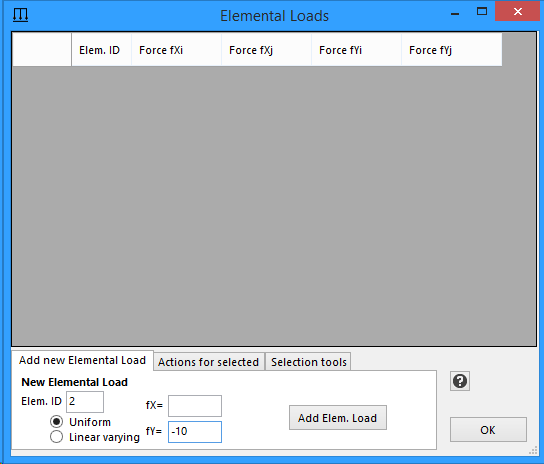
Click "Add Elemental Load". Then using the same technique, add Elemental Loads also for Elements 4, 7, 9. After you finish, you should see the following picture:
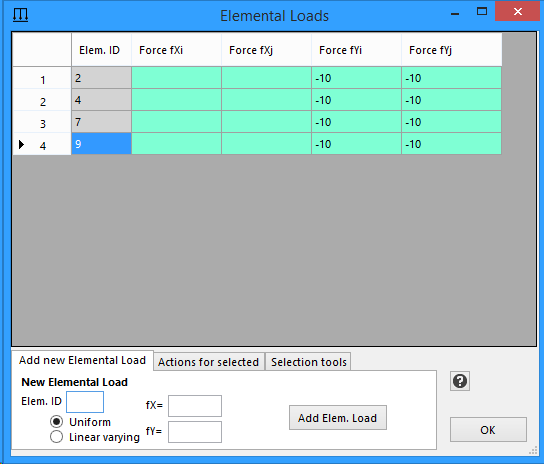
Click OK to exit. Now the Model should look like this.