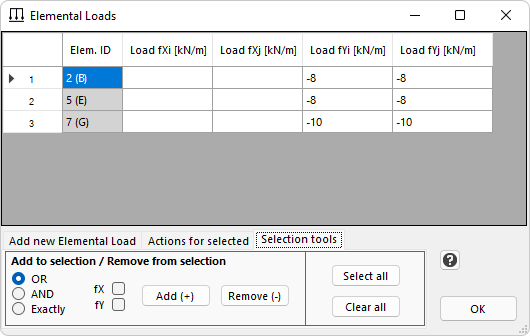![]()
The Elemental Load properties are the Loads acting at the X and/or Y directions (in Global axes system) along an Element. EngiLab Frame.2D supports linear varying loads along Elements. Uniform and triangular loads can be considered as special cases of the more general linear varying load case. The Elemental Loads are applied along the Element and must be given as Force per Unit Length of the element. The user specifies the start and end value of the Elemental force, per unit length of the element.
The Elemental Load properties are the following:
Elemental Load in X-Direction
•![]() Force fXi: Start value (at start i) of the X-Linear varying Load acting along the element, positive when pointing to the right
Force fXi: Start value (at start i) of the X-Linear varying Load acting along the element, positive when pointing to the right
•![]() Force fXj: End value (at end j) of the X-Linear varying Load acting along the element, positive when pointing to the right
Force fXj: End value (at end j) of the X-Linear varying Load acting along the element, positive when pointing to the right
Elemental Load in Y-Direction
•![]() Force FYi: Start value (at start i) of the Y-Linear varying Load acting along the element, positive when pointing up
Force FYi: Start value (at start i) of the Y-Linear varying Load acting along the element, positive when pointing up
•![]() Force FYj: End value (at end j) of the Y-Linear varying Load acting along the element, positive when pointing up
Force FYj: End value (at end j) of the Y-Linear varying Load acting along the element, positive when pointing up
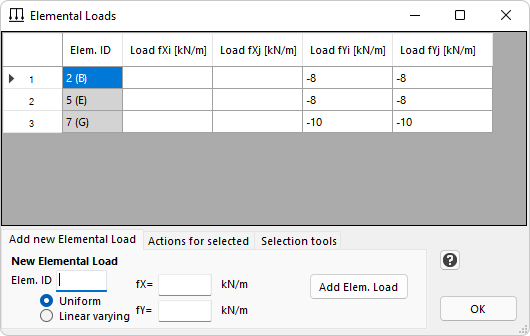
Add new Elemental Load
To add a new Elemental Load, first specify the Element ID. Then select Uniform or Linear varying Load. In general, all Elemental Loads are considered as linear varying loads by the program, but if you select a uniform load then the program will ask only for two values fX=fXi=fXj and fY=fYi=fYj. If you select Linear varying load, then the program will ask for all four values, fXi, fXj, fYi and fYj. After you have finished with the loads, then click the "Add Elemental Load" button.
Actions for selected Elemental Loads
In order to perform these actions, you have to first select the entire row(s) of the corresponding Elemental Load(s) and then apply the action.
•Delete Elemental Load(s). Click the "Delete" button. You can Delete more than one Elemental Loads at a time.
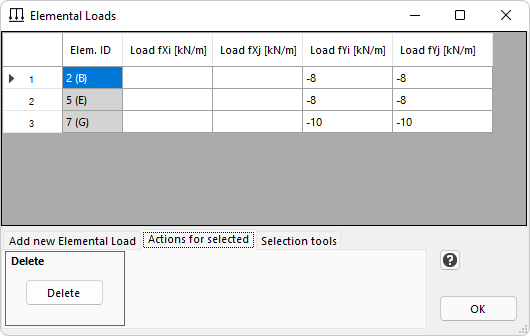
Elemental Loads selection tools
This tab provides tools for the selection of Elemental Loads. For example, you can select (add to selection) or deselect (remove from selection) all the Elemental Loads that have fX and/or fY values.