![]()
Click ![]() to define Body (Acceleration) Loads. For details, see Body (Acceleration) Loads.
to define Body (Acceleration) Loads. For details, see Body (Acceleration) Loads.
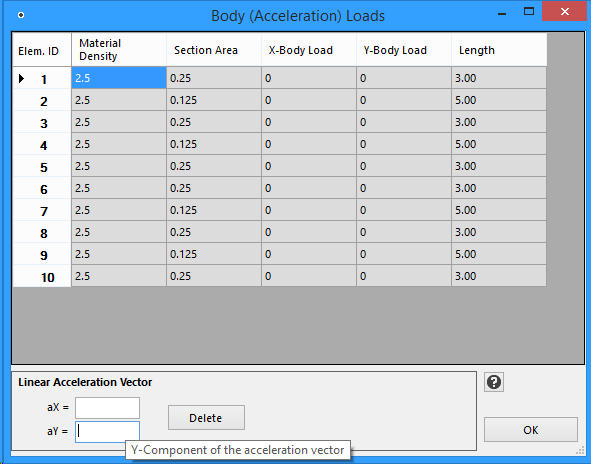
We want to take into account the self-weight of Elements as an additional elemental load for each Element. So we have to provide the Material Density for the Material of each Element and also to define a Linear Acceleration Vector equal to the standard earth gravitational acceleration. We should put the earth gravitational acceleration with a minus (-) sign at the Y direction - this means gravity acting towards -Y global axis.
We are using kN for forces, m for length and s for time, so the Material Density has to be given in t/m3 (we have already done that) and we need to input -9.81 at the aY component of the Linear Acceleration Vector. After you type -9.81, make sure that you press the ENTER key in order for the changes to take effect. You should see the following picture.
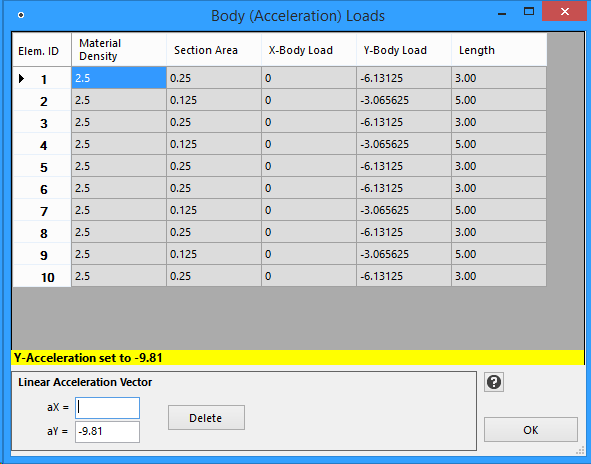
You see that the program has automatically calculated the self weight (in kN/m) for each Element. This is a read-only property. Click OK to exit the Body (Acceleration) Loads.