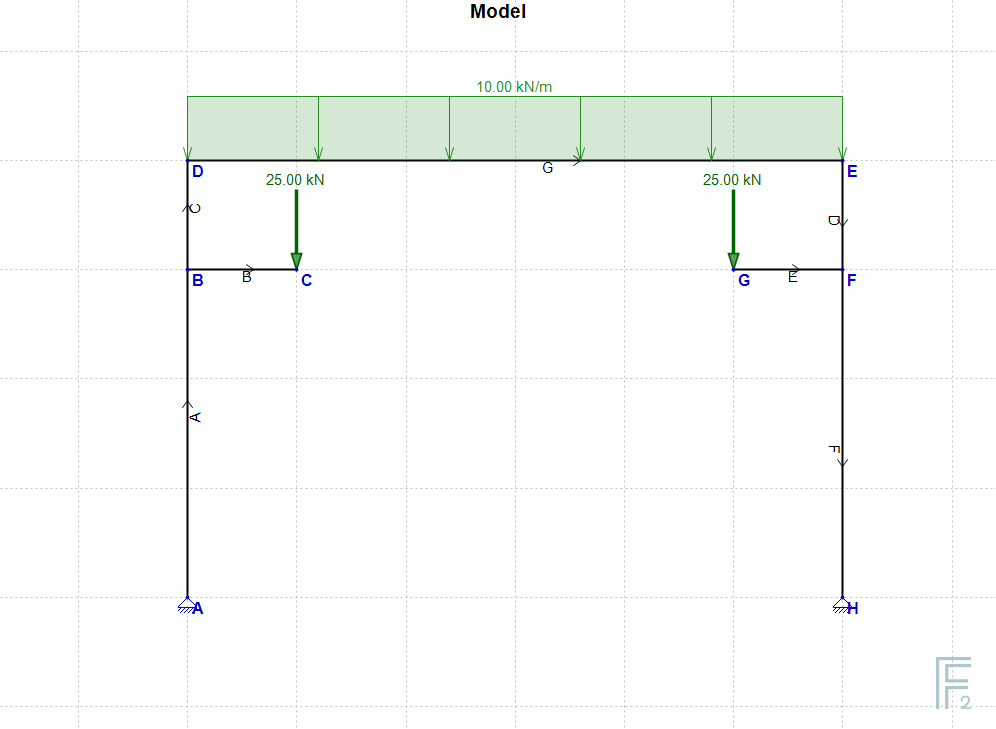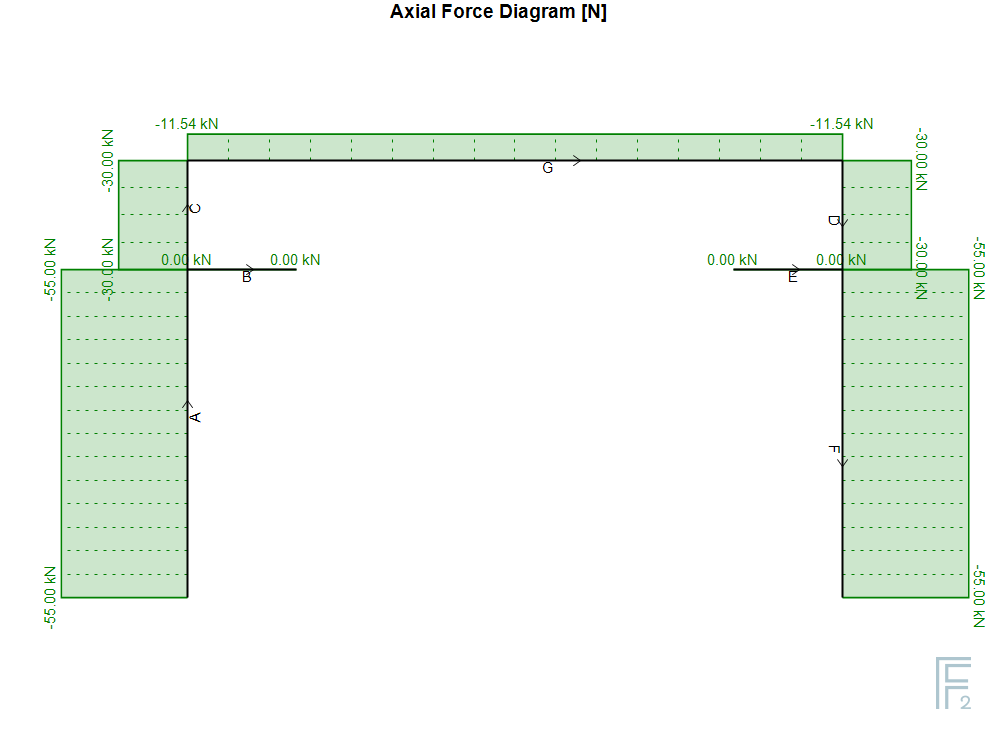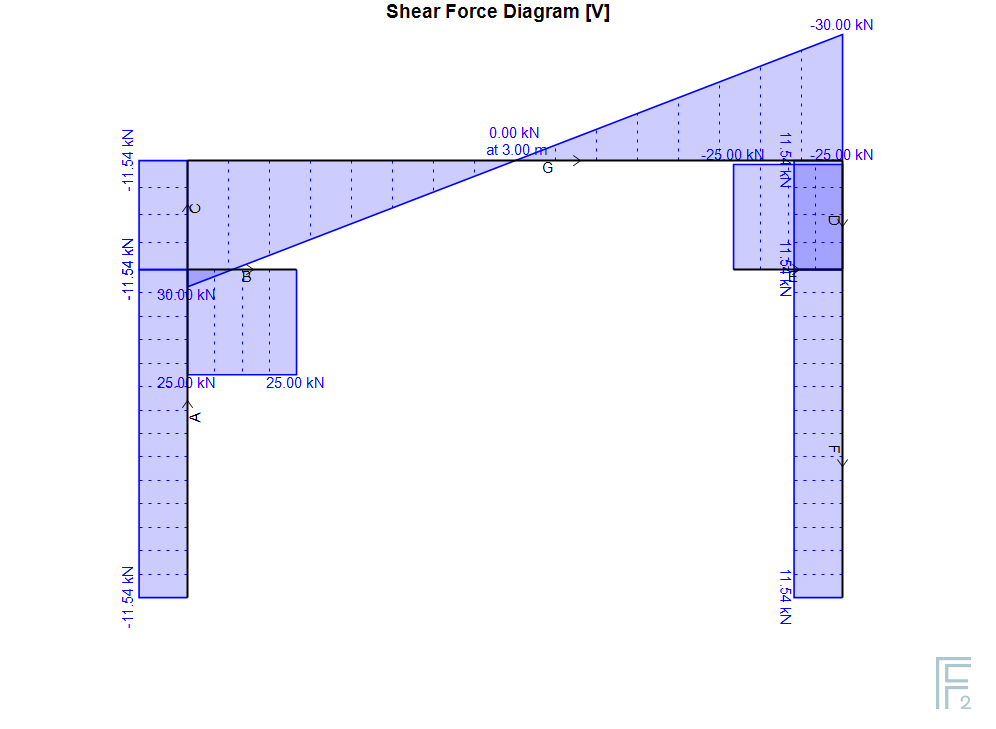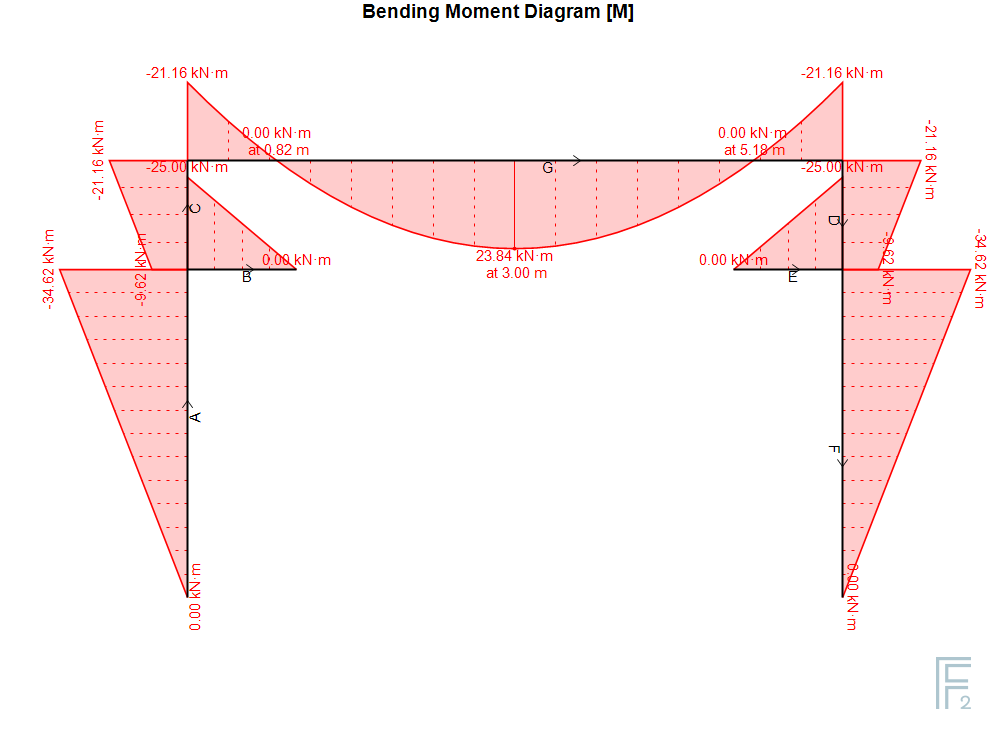![]()
After setting up the model and analyzing it (Clicking the 'Analyze' button ![]() ) you can click
) you can click ![]() ,
, ![]() or
or ![]() to see the Axial Force Diagram, Shear Force Diagram or Bending Moment Diagram.
to see the Axial Force Diagram, Shear Force Diagram or Bending Moment Diagram.
•![]() : Axial Force Diagram
: Axial Force Diagram
•![]() : Shear Force Diagram
: Shear Force Diagram
•![]() : Bending Moment Diagram
: Bending Moment Diagram
Note: Diagram values are given also on screen, if the mouse pointer moves over an element.
See also: NVM Diagrams (Settings).
Example