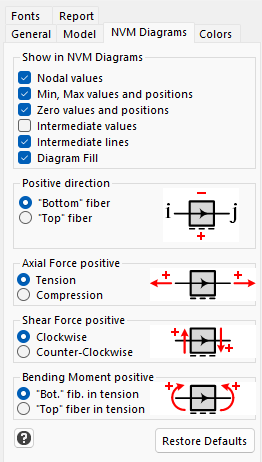
Available settings:
•Nodal values: Shows/Hides the Nodal values of the diagrams (Axial Force, Shear Force or Bending Moment).
•Min, Max values and positions: Shows/Hides the (local) Minimum and Maximum values of the diagrams and the corresponding positions along an Element.
•Zero values and positions: Shows/Hides the Zero values of the diagrams and the corresponding positions along an Element.
•Intermediate values: Shows/Hides the intermediate values of the diagrams.
•Intermediate lines: Shows/Hides the intermediate lines of the diagrams.
•Diagram Fill: Shows/Hides the diagrams fill.
Positive direction (applies to all diagrams)
Determines the positive direction of the diagrams. Applies to all three diagrams (Axial Force, Shear Force or Bending Moment). There are two options:
|
Positive towards the "Bottom" fiber (Default) |
|
Positive towards the "Top" fiber |
Axial Force positive
Determines the sign convention for the Axial Force. There are two options:
|
Axial Force is Positive when member is in Tension (Default) |
|
Axial Force is Positive when member is in Compression |
Shear Force positive
Determines the sign convention for the Shear Force. There are two options:
|
Shear Force is Positive when member is rotated clockwise (Default) |
|
Shear Force is Positive when member is rotated counter-clockwise |
Bending Moment positive
Determines the sign convention for the Bending Moment. There are two options:
|
Bending Moment is Positive when the "Bottom" fiber is in tension (Default) |
|
Bending Moment is Positive when the "Top" fiber is in tension |

