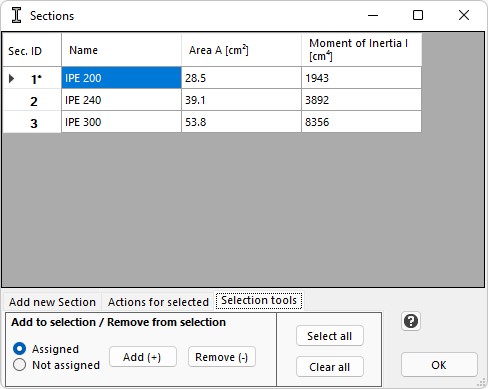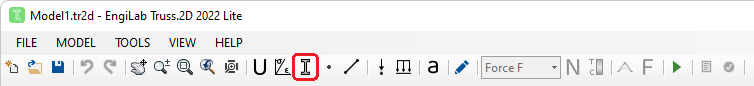
Each element is assigned a Section. The Section properties are the following:
•Name (optional, max. number of characters in Name: 20)
•Area A - Essential property
•Moment of Inertia I (optional, can be omitted, see below).
The Moment of Inertia I of the Section is NOT used for the Analysis as it does not affect the stiffness matrix of a 2D Truss member.
This optional quantity is only used for checking the Element for Buckling. It is used for the calculation of the Euler's Critical Buckling Load, BL, based on the formula:
BL = π2*E*I/L2. For details, see the Element Checks section.
The Area A of the Section is an important parameter affecting the Model Stiffness Matrix.
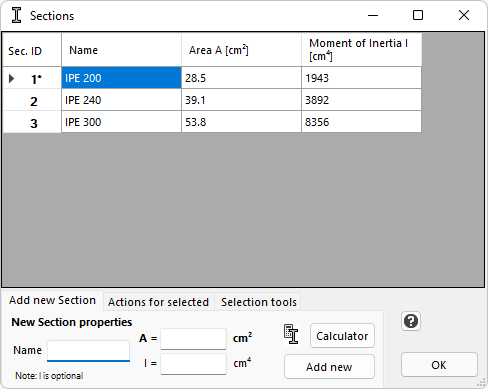
Add new Section
To add a new Section, type the Name (optional), Area A and Moment of Inertia I (optional) of the Section and click the "Add new Section" button.
Edit existing Section(s)
You can click on the table and you can easily edit the properties of an already existing Section. Any change you make in the table is automatically reflected to the Model.
Select an existing Section
You can click on a row number to select one or more Sections. Then you can apply actions to the selected Sections, as shown in "Actions for selected Sections".
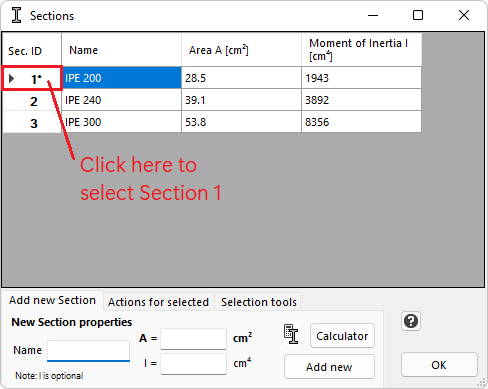
Section Properties Calculator
By clicking the "Calculator" button, a new form appears, as shown below. You can use the Section Properties Calculator to calculate the properties of various section shapes. The various section shapes are shown in the second figure below. The Calculator calculates various properties. The program needs only to take the Area A and Moment of Inertia I property.
•Click "Apply y-y" to apply the Area A and the Iy Moment of Inertia
•Click "Apply z-z" to apply the Area A and the Iz Moment of Inertia
•Click "Apply min" to apply the Area A and the minimum Moment of Inertia, Imin
Note that the Moment of Inertia of the Section is not taken into account in the analysis of a truss structure. Only the Area A contributes to the axial stiffness of the member. The Moment of Inertia of the Section is only taken into account when the member is checked for buckling. If buckling can occur either in-plane of the 2D truss, or out-of-plane, then the minimum Moment of Inertia should be set.
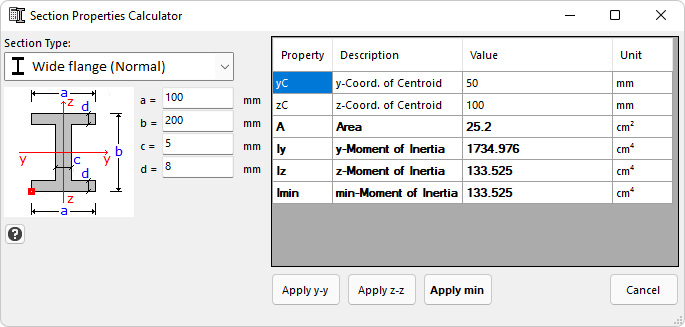
The available sections are the following:
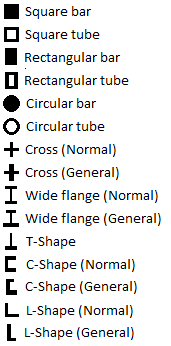
Actions for selected Sections
In order to perform these actions, you have to first select the entire row(s) of the corresponding Section(s) and then apply the action.
•Set as Default. Sets the selected Section as the Default Section. Any Elements drawn on the screen are assigned the Default Section.
•Duplicate Section(s). Click the "Duplicate" button. You can Duplicate more than one Sections at a time.
•Delete Section(s). Click the "Delete" button. You can Delete more than one Sections at a time.
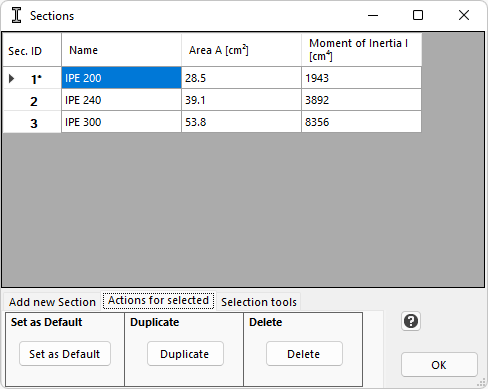
Sections selection tools
This tab provides tools for the selection of Sections. For example, you can select (add to selection) or deselect (remove from selection) all the Sections that are assigned to Elements, or all the Sections that are NOT assigned to Elements.