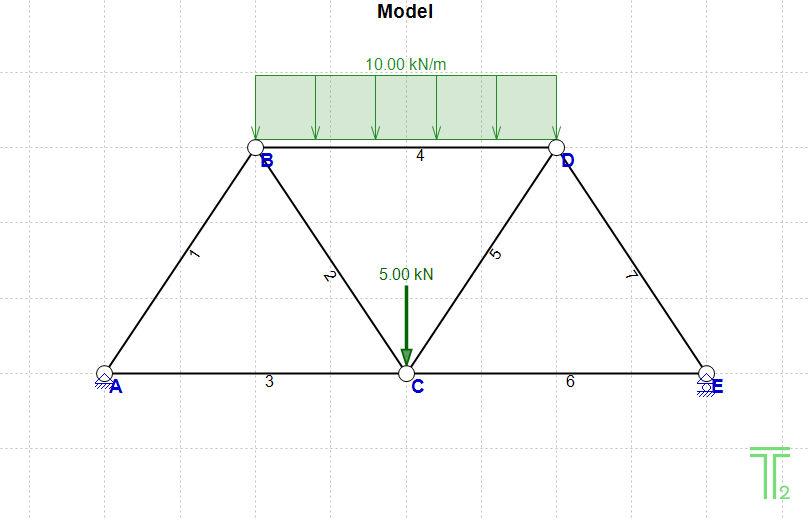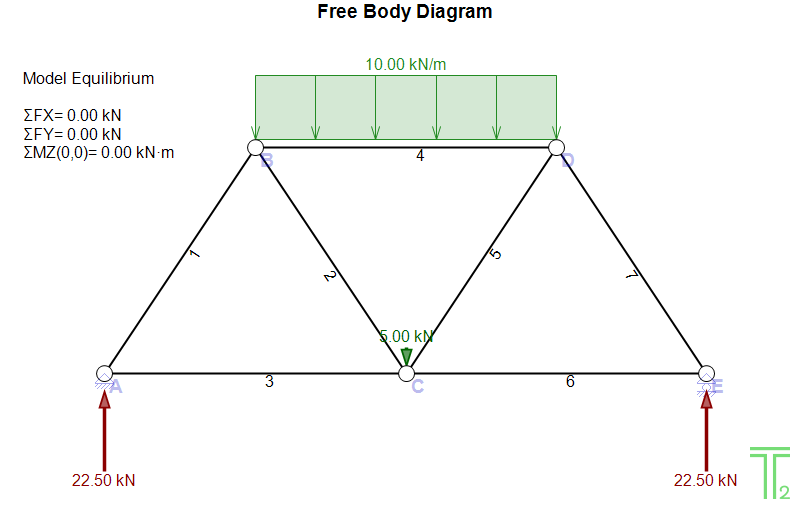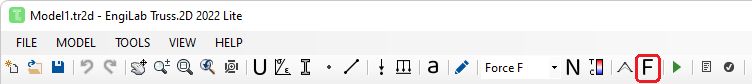
After setting up the model and analyzing it (Clicking the 'Analyze' button ![]() ) you can click
) you can click ![]() to see the Free Body Diagram of the Model.
to see the Free Body Diagram of the Model.
•![]() : Free Body Diagram
: Free Body Diagram
The Free Body Diagram shows the Model, the external loading, the support reactions and also the calculations of the equilibrium of the Model.
Note: If the mouse pointer hovers over an element, the program shows the corresponding Axial Force at the corresponding point along the element. The program shows also the Element End Forces of the specific Element.