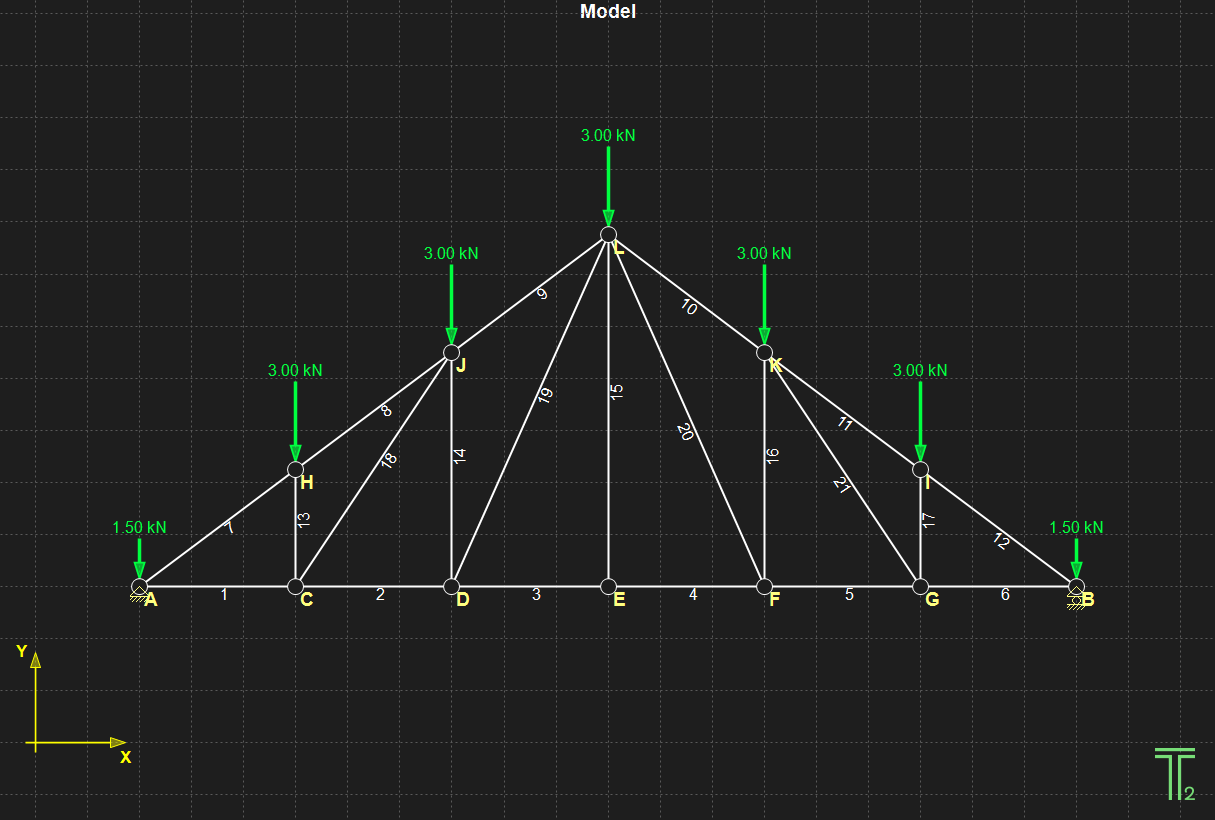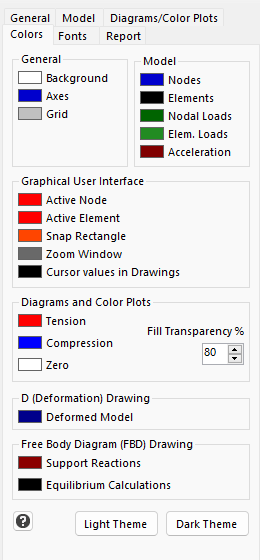
Each setting controls the color of the corresponding object on screen.
You can also set the transparency of the filled objects (for the Axial Force, Axial Stress and Axial Strain diagrams).
There are two predefined color themes available, the Light Theme (Default) and the Dark Theme. The two themes are shown below.
Light Theme (Default)
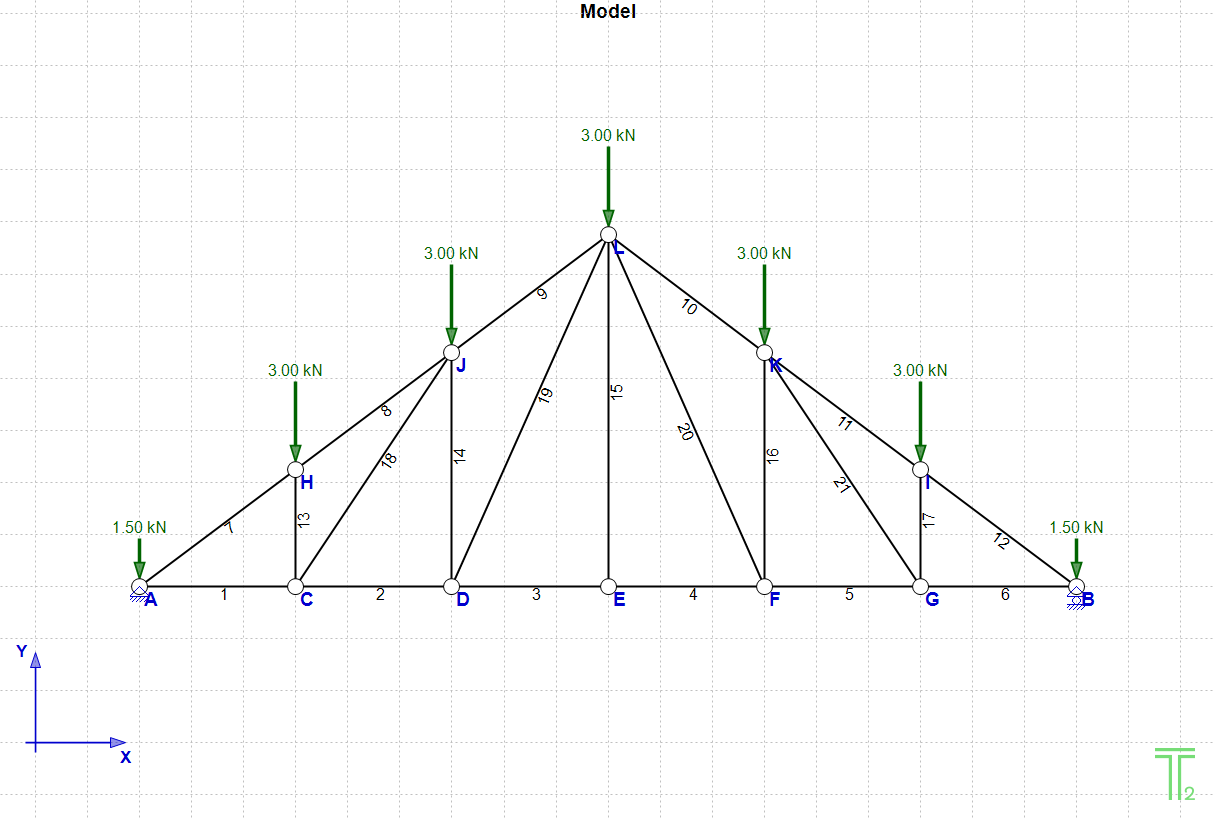
Dark Theme