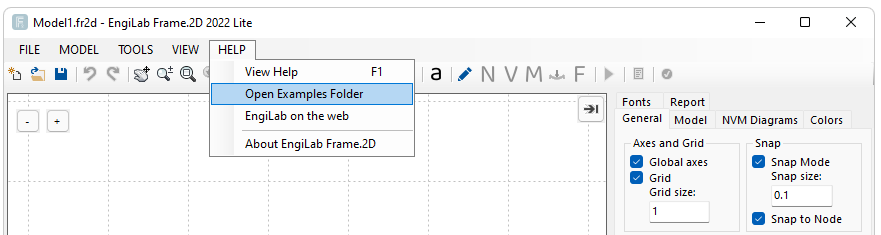
In the folder \Examples (which is located where the program was installed), you can find ready-to-analyze EngiLab Frame.2D input files (.fr2d) that you can open and analyze within EngiLab Frame.2D.
•There are 18 example files in total
How to open and Analyze an example:
•From the FILE menu, select Open.
•Open the Examples folder (Usually C:\Program Files (x86)\EngiLab\EngiLab Frame.2D 2022 Lite\Examples for the Lite Edition and C:\Program Files (x86)\EngiLab\EngiLab Frame.2D 2022 Pro\Examples for the Pro Edition.
•Select a .fr2d file to open.
•After the file is opened, click the ![]() (Analyze) button to analyze the model.
(Analyze) button to analyze the model.
After the analysis is finished:
Click ![]() ,
, ![]() or
or ![]() to see the Axial Force Diagram, Shear Force Diagram or Bending Moment Diagram.
to see the Axial Force Diagram, Shear Force Diagram or Bending Moment Diagram.
•![]() : Axial Force Diagram
: Axial Force Diagram
•![]() : Shear Force Diagram
: Shear Force Diagram
•![]() : Bending Moment Diagram
: Bending Moment Diagram
Click ![]() to see the deformed shape of the Model.
to see the deformed shape of the Model.
•![]() : Deformation
: Deformation
Click ![]() to see the Free Body Diagram of the Model.
to see the Free Body Diagram of the Model.
•![]() : Free Body Diagram
: Free Body Diagram
Click ![]() to see the analytical results. The results include the following tabs:
to see the analytical results. The results include the following tabs:
•Node Displacements
•Support Reactions
•Element End Forces
•Full Report