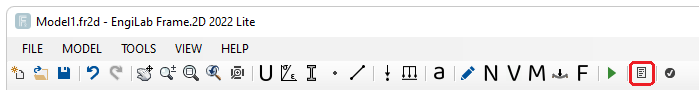
Click ![]() to see the analytical results.
to see the analytical results.
1. Node Displacements
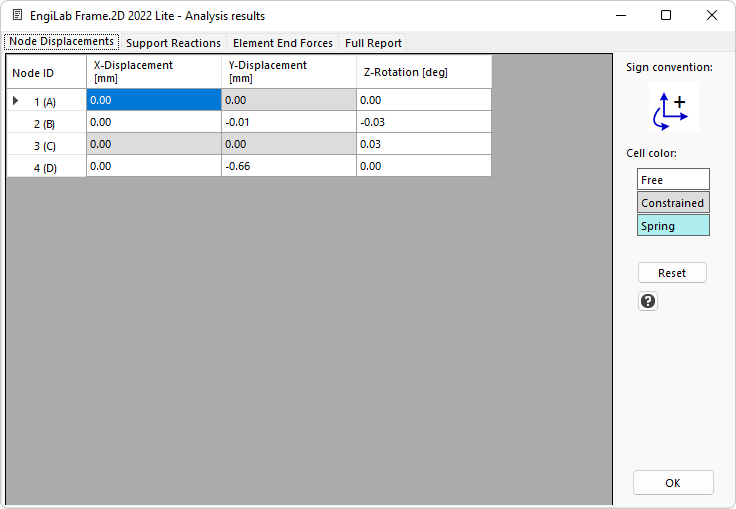
2. Support Reactions
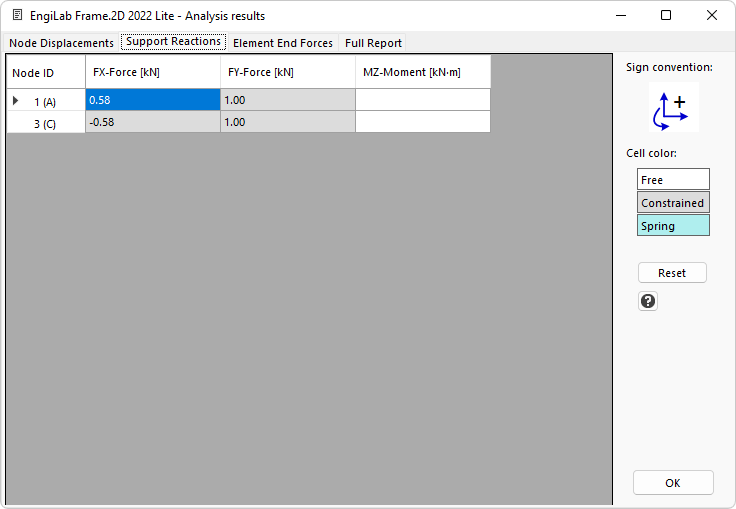
3. Element Results
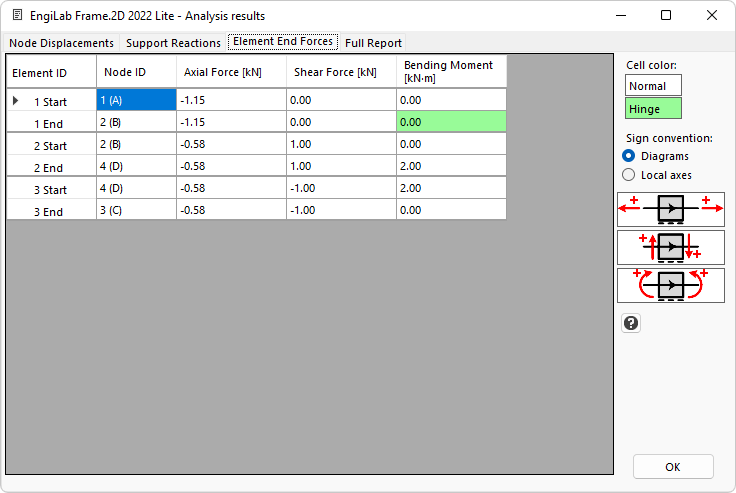
4. Full Report
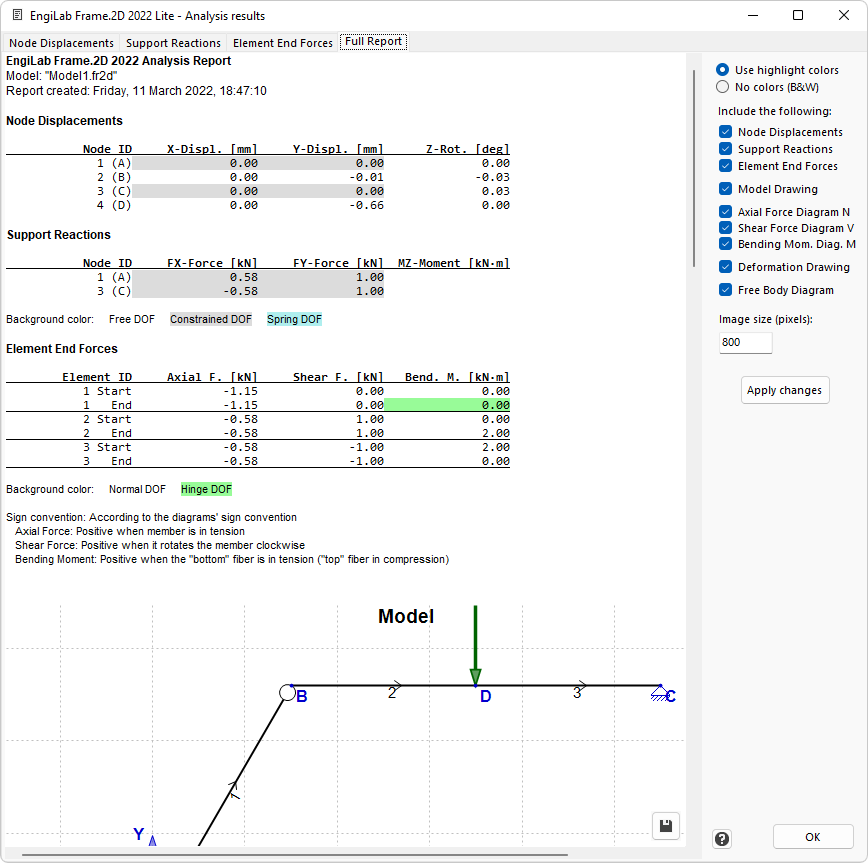
The Full Analysis Report may include also the images of the Model, N, V, M Diagrams, Deformation and Free Body Diagram
You can select the desired items from the Settings on the right of the Report and then click the "Apply changes" button.