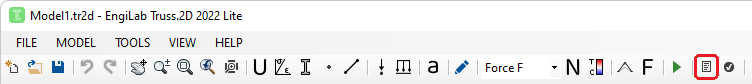
Click ![]() to see the analytical results.
to see the analytical results.
1. Node Displacements
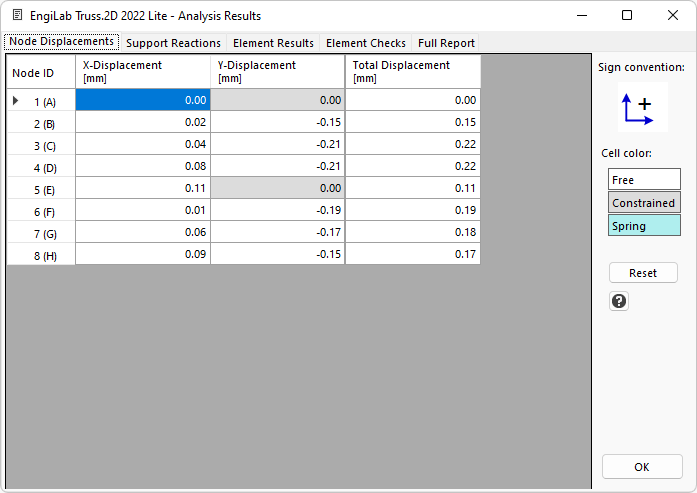
2. Support Reactions
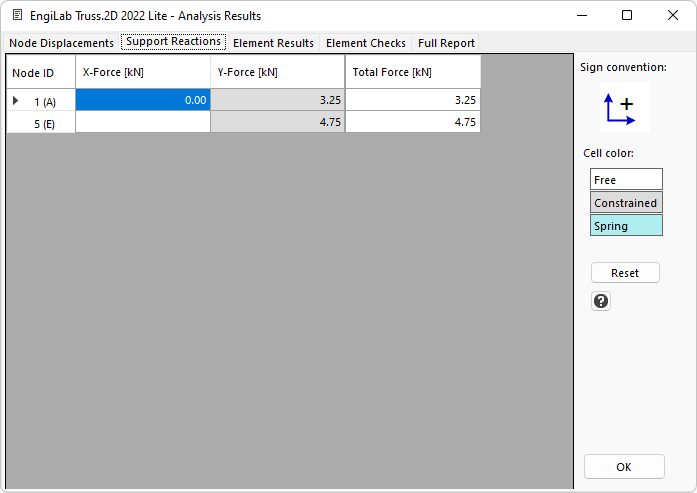
3. Element Results
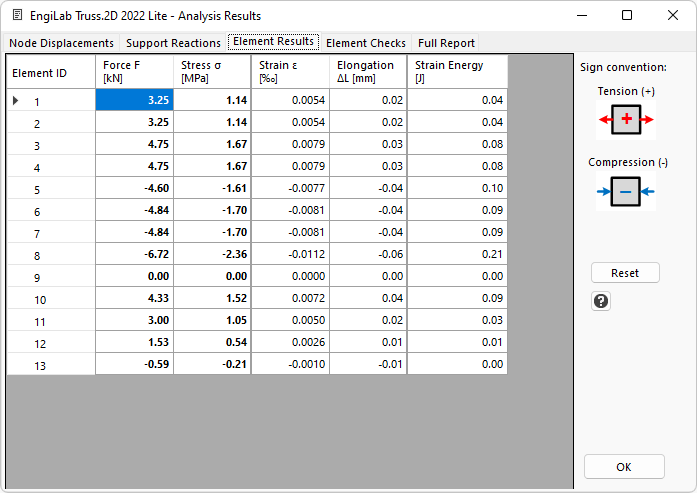
4. Element Checks
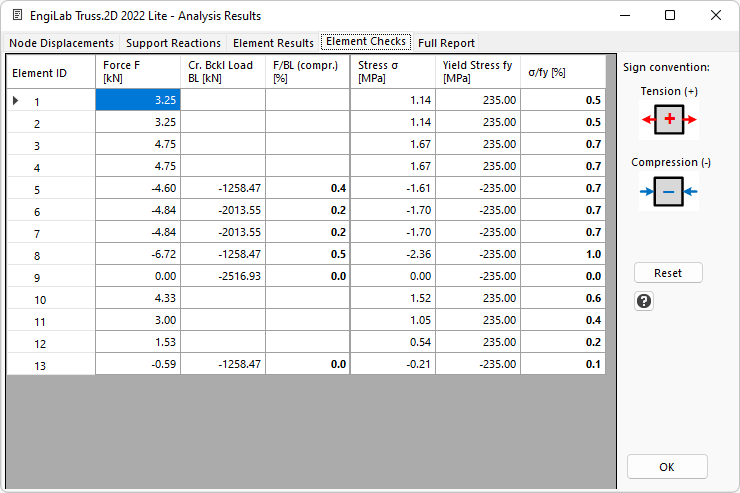
5. Full Report
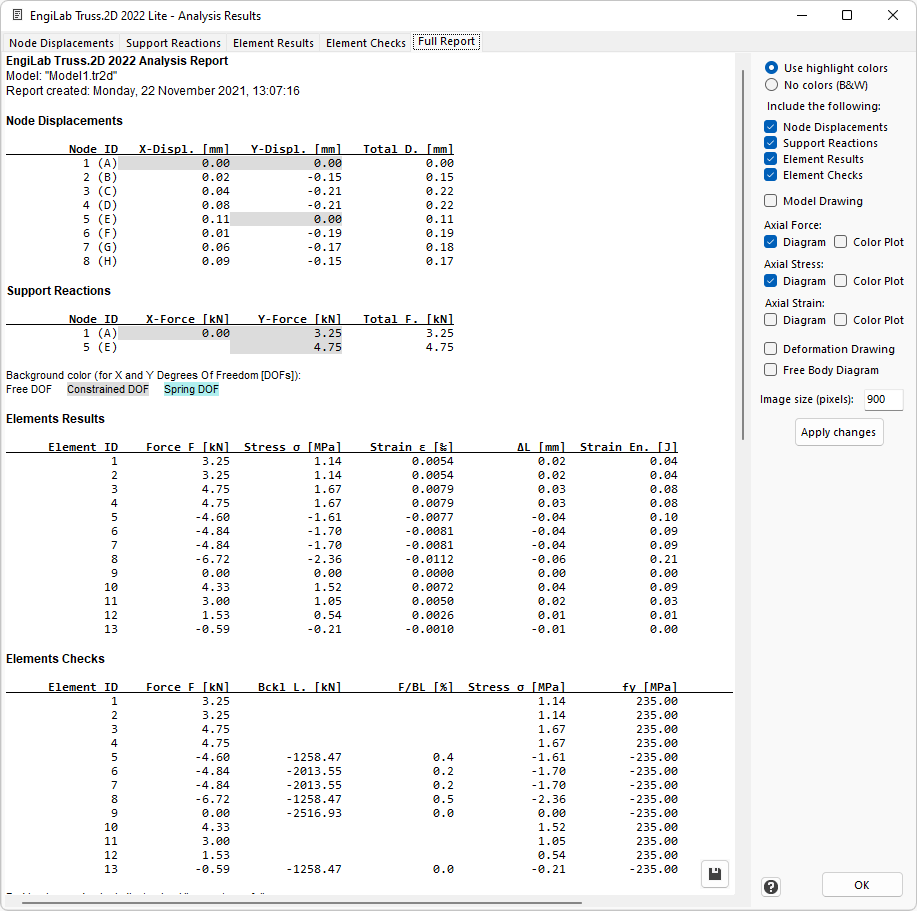
The Full Analysis Reports may include also the images of the Model, Diagrams, Color Plots, Deformation and Free Body Diagram. You can select the desired items from the Settings on the right of the Report and then click the "Apply changes" button.