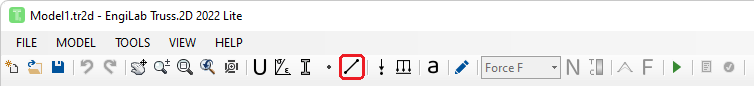
Now let's see the Elements. In our example, the Elements are correct and there is no need to change anything. In other cases, you may need to change the Material or the Section of some Elements, in case more than one Material or Section groups have been defined and some Elements should not belong to the Default Material or Section. You can also change the connectivity of the Elements, i.e. the Start (i) and End (j) Node of any Element.
Click ![]() to edit Elements. For details, see Elements.
to edit Elements. For details, see Elements.
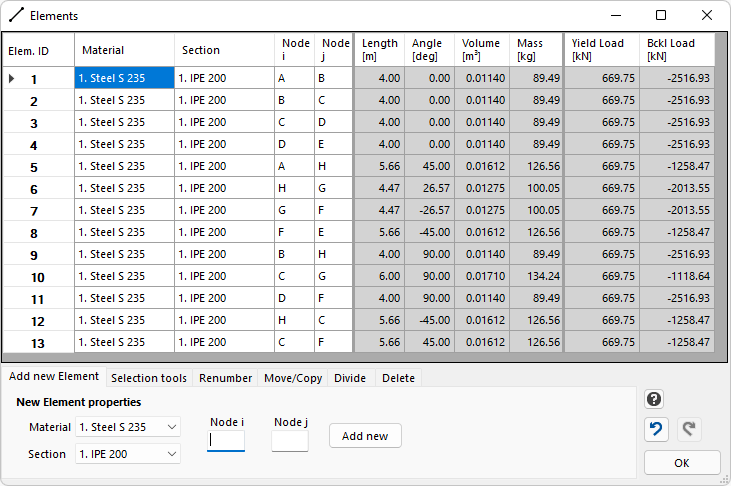
Then Click OK to exit Elements.