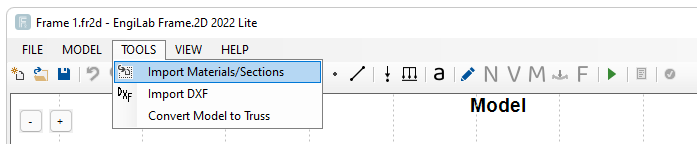
The user can import Materials and/or Sections from an existing EngiLab Frame.2D file. You can import Materials/Sections from an older EngiLab Beam.2D file (.bea file) or from a newer EngiLab Frame.2D file (.fr2d file).
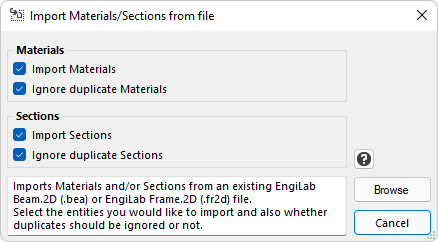
The user can choose to import Materials and/or Sections and also whether duplicate Materials and/or Sections should be ignored.
The Materials and Sections are normally imported with their units. If the unit system used is different between the imported file and the current Model, the program will ask the user whether it should perform unit conversions before importing.